
Alphasoft "On the Road" Wallpaper (640 x 480)
Alphasoft Desktop Wallpapers
Thank you for visiting Alphasoft's website. We decided to give everyone a little something for coming down to our site so we thought that free downloadable wallpapers which can be used for your Windows95, WindowsNT desktops would be great!
The following 2 graphics, meant to be desktop wallpapers, were created by the creators of this site, VibraCon Concepts and the graphics are owned by Alphasoft Pte Ltd and VibraCon Concepts. Please feel free to distribute the graphics. However, any distribution via print media is not allowed without written permission.
INSTRUCTIONS:
NOTE: The graphics supplied are in 640 x 480 format. Should you require a larger image size, you can edit the file by yourself or e-mail us with the size spec of what you want and we will send you the appropriate sized file. Valid Image Sizes |

Alphasoft "On the Road" Wallpaper (640 x
480)
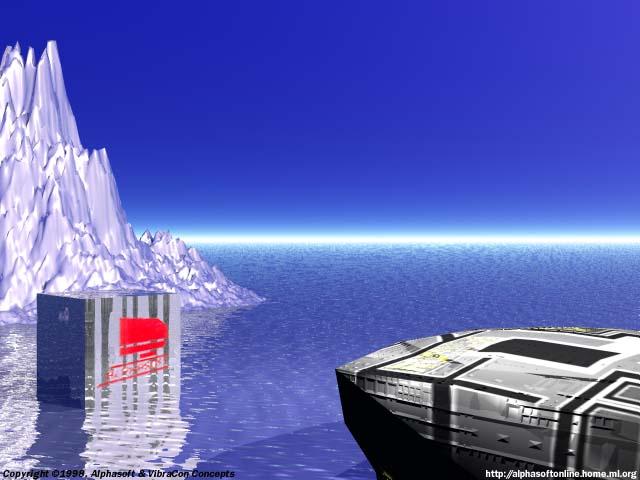
Alphasoft "On the Ocean" Wallpaper (640 x
480)